Table of Content
- 1. First, What cloud computing means?
- 2. Why cloud computing is important
- 3. Which cloud computing service would be best
- 4. How Does Cloud Computing Work?
- 5. Who Use Cloud Computing?
- 6. Conclusion
- 7. Frequently Asked Questions
Cloud Computing Explained: Services, Users, Importance & How It Works
1. First, What cloud computing means?
Cloud computing means, Instead of depending on your own device, cloud computing allows you to store data, run software, and access powerful computers via the internet.
It's similar to renting apps and storage online; Google Drive, Netflix, and Zoom are a few examples. All you need is an internet connection to use tools, save files, and stream videos.
Traditional Computing:
You save files on your hard drive and install software on your computer, such as Microsoft Office.
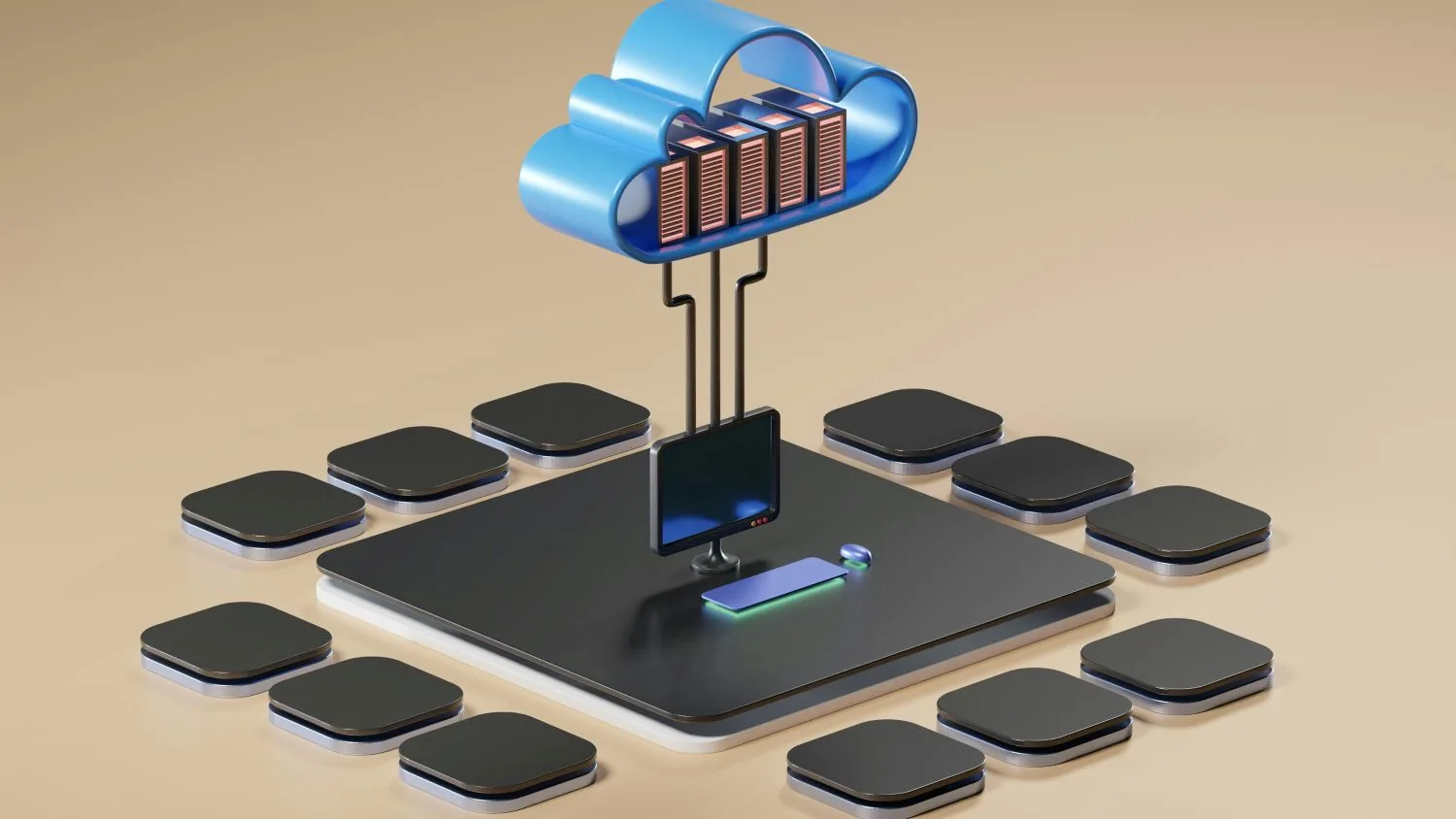
Cloud computing:
Everything is stored online when you use online services (such as Google Docs).
Examples such as Google Drive where files are kept in the cloud.
Netflix (movie streaming without downloading)
Zoom (video calls without the need to install complex software)
Key Features: Cloud servers handle the work, eliminating the need for strong hardware. You can access files from anywhere just you have an internet connection. Just pay for what you use, such as electricity bills.
2. Why cloud computing is important
A. Money Savings
Purchasing costly hardware is not necessary.
The price you pay depends on how much storage and other services you use.
B. Easily accessible
All you need is an internet connection to work remotely.
Sync files between tablets, laptops, and phones.
C. Scalability
Do you require additional storage? Just upgrade your plan in seconds.
Companies are able to manage high volumes of traffic without experiencing any issues.
D. Backup & Security
Data is better protected by cloud providers (like Google and Microsoft) than by the majority of personal computers.
Automatic backups prevent data loss.
E. Performance & Speed
Cloud servers are quick and can easily handle demanding tasks.
No slow loading on your personal PC.
3. Which cloud computing service would be best
There are three main types of cloud services, and each one is best for a different type of use:
A. Infrastructure as a Service (IaaS)
What it does: Gives you virtual servers, storage, and networking.
Great for: Companies that want to manage their servers without having to buy physical hardware.
For example, Amazon Web Services (AWS) and Microsoft Azure.
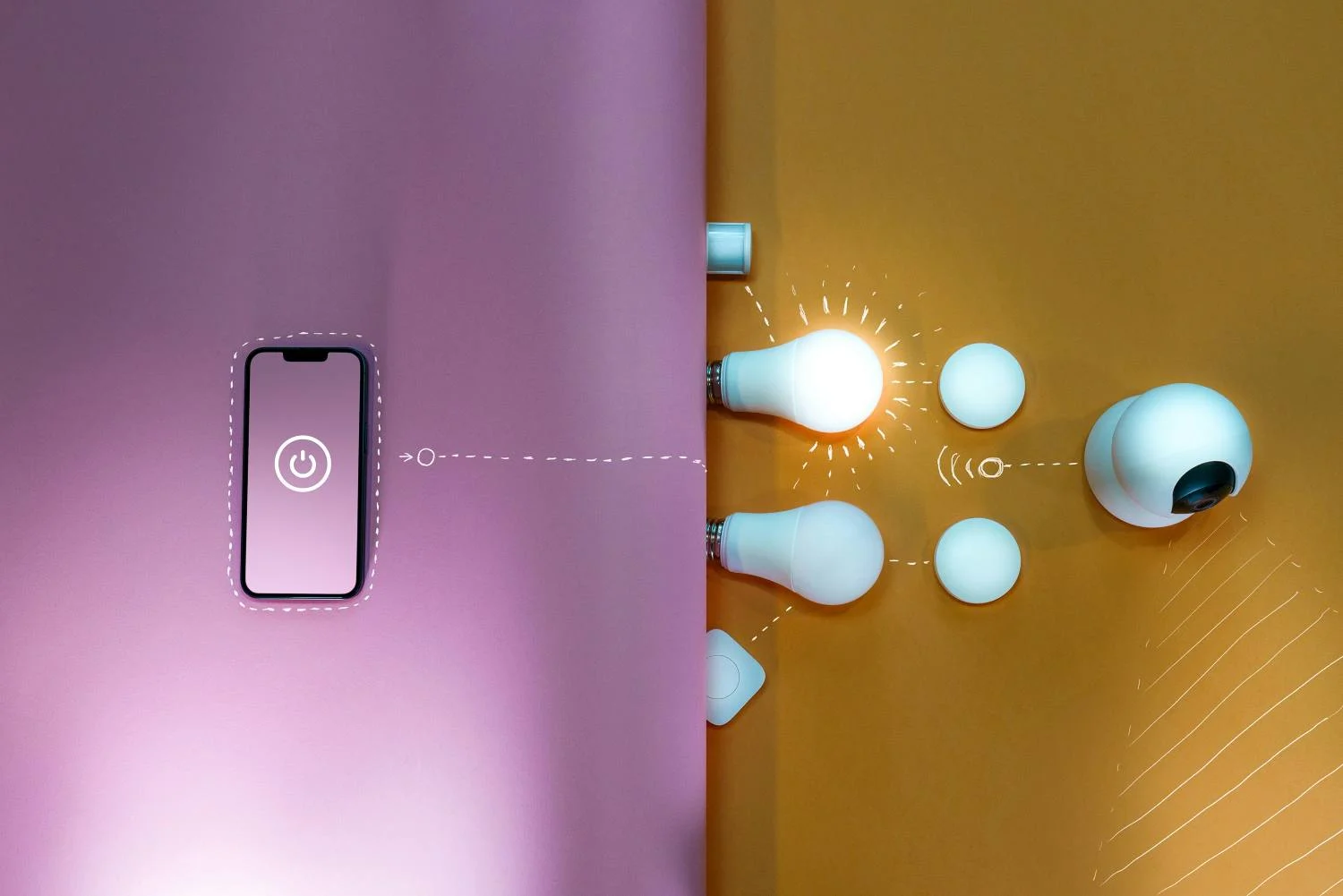
B. Platform as a Service (PaaS)
What it does: Gives developers the tools they need to make apps without working with servers.
Best for: Software developers who want to spend most of their time coding.
For example, Google App Engine and Heroku.
C. Software as a Service (SaaS)
What it does: Provides software that is ready to use over the internet.
Best for: people who use apps like email or office tools every day.
Gmail, Microsoft 365, and Dropbox are examples.
Which One is Best for You?
SaaS (Google Docs, Zoom) for students and regular users.
PaaS for developers (Heroku, Google App Engine).
IaaS (AWS, Azure) for companies with IT teams.
4. How Does Cloud Computing Work?
Step 1: "Cloud" or data centers
Big companies like Amazon, Microsoft, and Google have huge data centers, which are buildings filled with servers.
These servers run apps and store all the data.
Step 2: Connect to the Internet
You use the internet to connect to these Cloud servers.
For instance, when you upload a file to Google Drive, it goes to Google’s data center.
Step 3: Resource Sharing (Virtualization)
Cloud computing effectively distributes resources among multiple users rather than allocating a single server to each user.
As a result, it is quicker and less expensive.
Step 4: On-Demand Services
When you need it, cloud services provide you with immediate access to software, storage, and computing power.
For instance: Do you require additional storage? Simply select "Upgrade" to get it immediately.
Step 5: Automated Maintenance & Updates
The cloud provider handles server maintenance and security updates, so you don't have to do anything.

5. Who Use Cloud Computing?
Almost everyone uses cloud computing today, whether they know this or not:
A. People (You and Me)
Store Pictures on Google Photos.
Netflix is where we watch movies.
Sending messages with WhatsApp (which are stored in the cloud).
B. Companies and Startups
Small businesses can use Google Workspace to send and receive emails and documents.
Online shopping Sites: Shopify to run online shops (cloud-based).
Big Companies: Use AWS or Azure to store data and AI tools.
C. Schools and Governments
Online classes on sites like Google Classroom.
Government Data Storage: Cloud storage that is safe for records of citizens.
D. IT Professionals and Developers
You can make apps without having to buy expensive servers.
Before you launch, test your software in the cloud.

In conclusion
Instead of purchasing a computer, cloud computing is similar to renting one online. Because it is more affordable, faster and flexible than traditional computing, it is utilized by everyone, including governments, businesses and students.
Frequently Asked Questions (FAQs)
What is cloud computing in simple terms?
Cloud computing means using the internet to store files, photo, data, run apps and get computing power—without needing your own hard drive or computer.
What are the 4 main cloud services?
The four main cloud services are storage- where you save files online. computing- where computers do work for you. Networking- which connects everything safely and software- which lets you use apps without installing them. These services help people and businesses work faster using the internet.
iaas, paas saas examples
IaaS gives you online space and power like a computer example: Amazon Web Services. PaaS lets you build apps without worrying about the setup example: Google App Engine. SaaS gives ready to use apps on the internet example: Gmail. You use them all through the internet without installing anything special.
Which industry uses cloud computing?
Almost everyone use cloud like Schools for online classes, hospitals for patient records, shops for online websites, gamers use Fortnite, and even your favorite apps example TikTok, YouTube. It helps them store data and run smoothly without big computers.
Advantages of cloud computing
Cloud computing lets you use apps, store files, photo and do work online without needing a computer. It saves money,fast works and you can use it from anywhere. You don’t need to worry about updates or losing data, because everything stays safe and ready on the internet.
Recent Post
- Difference between narrow ai and general ai
- How AI is used in agriculture
- Janitor AI full details in depth with example
- What is the primary advantage of using generative ai in content creation
- ChatGPT features list, JBot, limitations, and benefits for you.
- The importance of computer networking & advantages of network